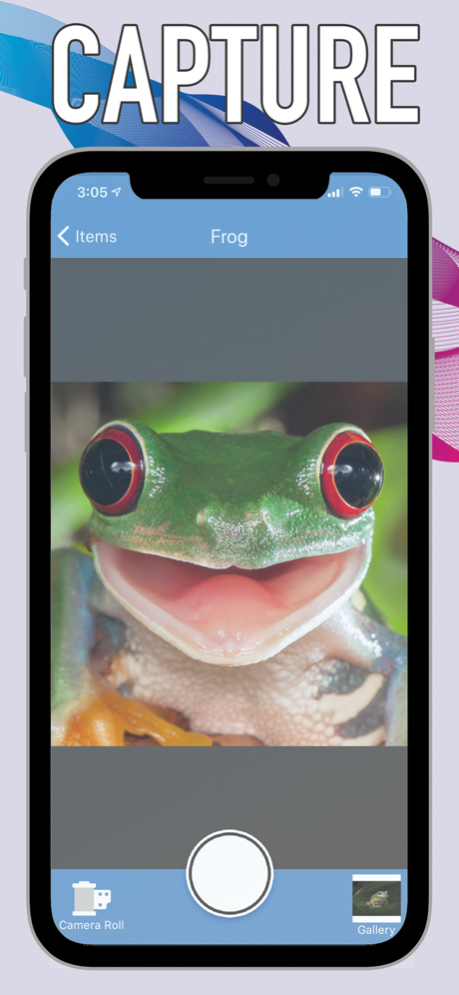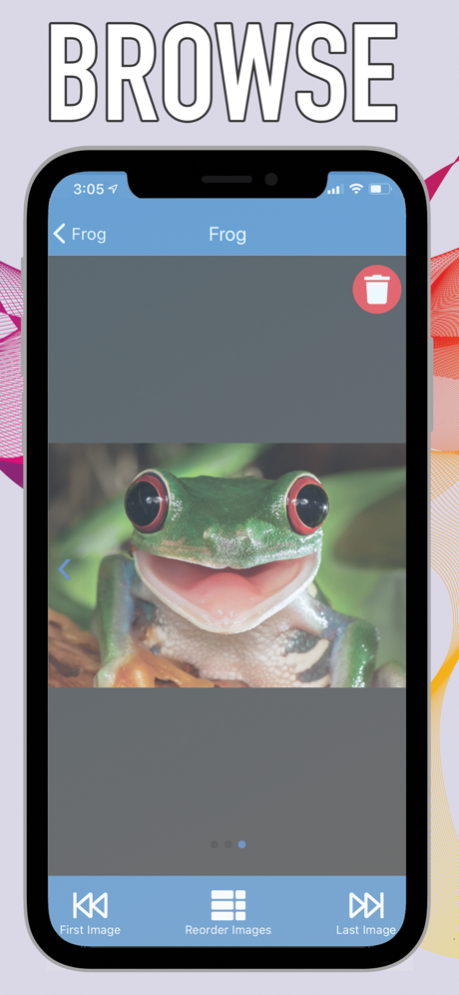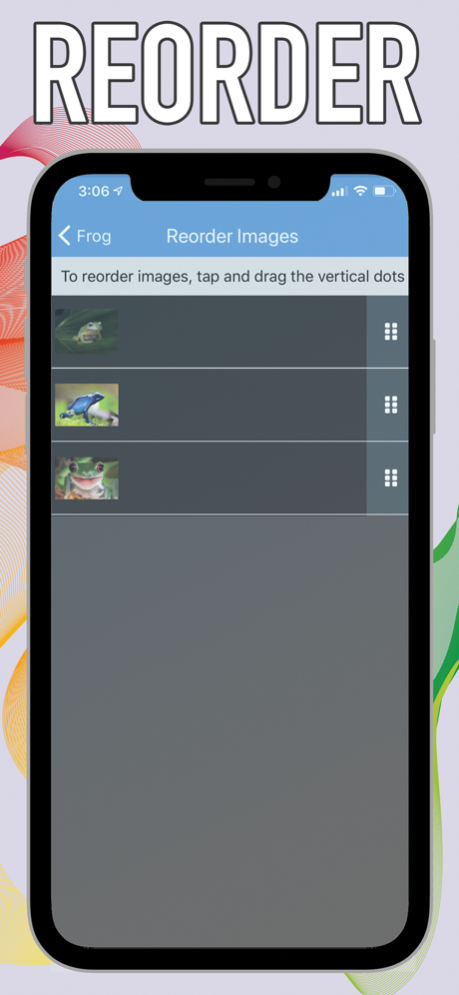SimpleConsign Photo 1.5.12
Continue to app
Free Version
Publisher Description
The SimpleConsign Photo app is offered exclusively for SimpleConsign customers on the Professional plan. Using the SimpleConsign Photo app makes it easy to take pictures of your consignment and inventory items, as well as pictures of your customers. Pictures already on your device can also be uploaded to items and customers. The photos are automatically saved into your Traxia SimpleConsign account on the cloud. Please note this app is for store employees and managers, and not for consignors or vendors.
Features:
- Photos automatically uploaded to SimpleConsign on the cloud
- The Items tab lets you search for Items just like in SimpleConsign
- The Items tab lets you scan barcodes to find an item quickly by SKU
- The Batches tab lets you take pictures of all items in a batch
- The Customers tab lets you find and take pictures to store with your customer's data
- Review all photos of an item or customer
- Supports taking photos for each of your Professional-level stores
- Secure access using your existing SimpleConsign user credentials
- Upload images taken from your device's photo storage
- You can re-order inventory item images
- You can choose the Primary Image for a customer
- Pair your device using a QR code (available in SimpleConsign Settings)
- Images upload in the background allowing you to get more done
Aug 3, 2020
Version 1.5.12
v1.5.12
- Fixed a bug caused by items with long names
v1.5.11
- Ability to re-order images
- Ability to clean up stored images from app drawer
- Ability to delete all images for an item
- Ability to skip to the last and first images of an item
- Capturing and uploading images should now take less time
- Fixed several issues where images and camera views could appear stretched
- Fixed a bug causing images to get stored on the device
- Fixed a layout issue with the Logout button in certain cases
About SimpleConsign Photo
SimpleConsign Photo is a free app for iOS published in the Office Suites & Tools list of apps, part of Business.
The company that develops SimpleConsign Photo is Traxia. The latest version released by its developer is 1.5.12.
To install SimpleConsign Photo on your iOS device, just click the green Continue To App button above to start the installation process. The app is listed on our website since 2020-08-03 and was downloaded 4 times. We have already checked if the download link is safe, however for your own protection we recommend that you scan the downloaded app with your antivirus. Your antivirus may detect the SimpleConsign Photo as malware if the download link is broken.
How to install SimpleConsign Photo on your iOS device:
- Click on the Continue To App button on our website. This will redirect you to the App Store.
- Once the SimpleConsign Photo is shown in the iTunes listing of your iOS device, you can start its download and installation. Tap on the GET button to the right of the app to start downloading it.
- If you are not logged-in the iOS appstore app, you'll be prompted for your your Apple ID and/or password.
- After SimpleConsign Photo is downloaded, you'll see an INSTALL button to the right. Tap on it to start the actual installation of the iOS app.
- Once installation is finished you can tap on the OPEN button to start it. Its icon will also be added to your device home screen.